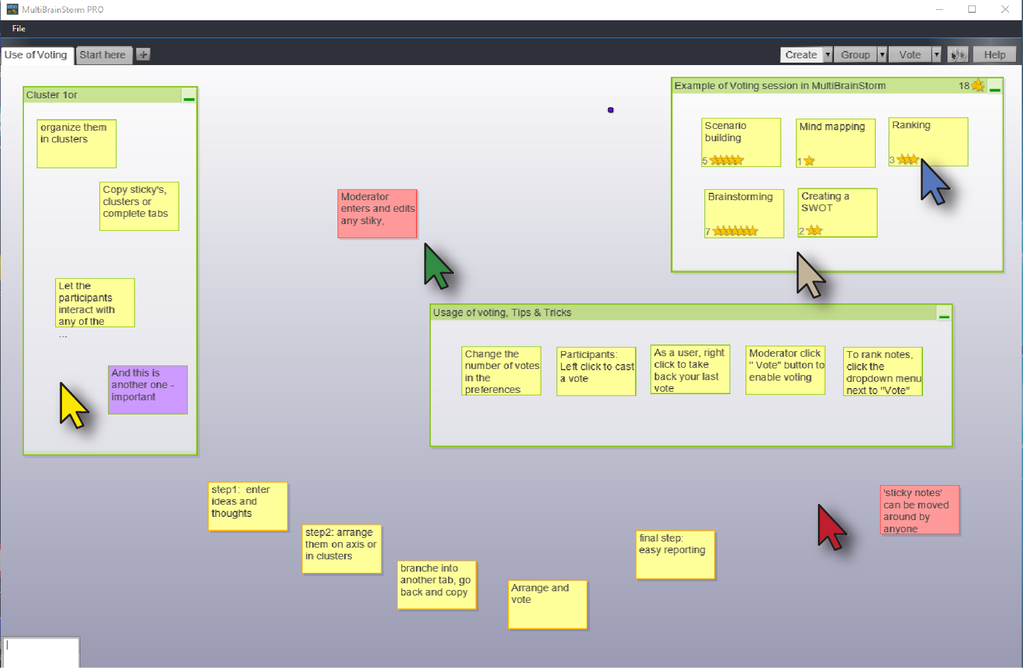MultiBrainStorm PRO 4.0.3
MultiBrainStorm PRO 4.0.3
Conduct digital brainstorm sessions with your group with sticky notes on screen; move them around, organize ideas and vote on them. Branch in a session to sub-categories, take screenshots of important moments in your session up to an easy reporting
Last update
20 Jul. 2016
Licence
Free to try
OS Support
Windows
Downloads
Total: 898 | Last week: 0
Ranking
#9 in
Brainstorming and Mind-Mapping Software
Publisher
Dicolab
Screenshots of MultiBrainStorm PRO
MultiBrainStorm PRO Publisher's Description
Have you ever had a need for a collaborative and cooperative brainstorm initiative that just needed a solution beyond what those so-called collaboration suites offer? Whether creating, reviewing, or co-deciding, sometimes you need a solution that lets everyone participate at the same time thats why you absolutely need MultiBrainStorm.
MultiBrainStorm LITE is meant to get the feel of this multi user application and give it a test drive. Unlike the (full functional, paid) MultiBrainStorm PRO version, it lets you two users simultaneously and concurrently active in this application, each with their own colored cursors and labels. With MultiBrainStorm, youll be able to have each person move, drag and vote on sticky notes on screen. Its the perfect platform for collaborative efforts in team sessions, and creative services.
Just imagine what can happen when you have more simultaneous users on screen, each using their own local mouse.
Conduct digital brainstorm sessions with your group with sticky notes on screen; move them around, organize ideas and vote on them. Branch in a session to sub-categories, take screenshots of important moments in your session up to an easy reporting tool to save your session and results afterwards.
Free version is limited over the full functional (paid) PRO version: i.e. in the number of simultaneous users on screen, no remote connecting users and no support. Also not allowed to use it in commercial and business settings. The FREE LITE version is for you to take a test drive before buying the full PRO version.
Use it at home, with your kids, in education or just test its benefits with your colleagues.
MultiBrainStorm LITE is meant to get the feel of this multi user application and give it a test drive. Unlike the (full functional, paid) MultiBrainStorm PRO version, it lets you two users simultaneously and concurrently active in this application, each with their own colored cursors and labels. With MultiBrainStorm, youll be able to have each person move, drag and vote on sticky notes on screen. Its the perfect platform for collaborative efforts in team sessions, and creative services.
Just imagine what can happen when you have more simultaneous users on screen, each using their own local mouse.
Conduct digital brainstorm sessions with your group with sticky notes on screen; move them around, organize ideas and vote on them. Branch in a session to sub-categories, take screenshots of important moments in your session up to an easy reporting tool to save your session and results afterwards.
Free version is limited over the full functional (paid) PRO version: i.e. in the number of simultaneous users on screen, no remote connecting users and no support. Also not allowed to use it in commercial and business settings. The FREE LITE version is for you to take a test drive before buying the full PRO version.
Use it at home, with your kids, in education or just test its benefits with your colleagues.
What's New in Version 4.0.3 of MultiBrainStorm PRO
All new version release; supersedes previous versions
Look for Similar Items by Category
Feedback
- If you need help or have a question, contact us
- Would you like to update this product info?
- Is there any feedback you would like to provide? Click here
Popular Downloads
-
 Kundli
4.5
Kundli
4.5
-
 Macromedia Flash 8
8.0
Macromedia Flash 8
8.0
-
 Cool Edit Pro
2.1.3097.0
Cool Edit Pro
2.1.3097.0
-
 Hill Climb Racing
1.0
Hill Climb Racing
1.0
-
 Cheat Engine
6.8.1
Cheat Engine
6.8.1
-
 Grand Theft Auto: Vice City
1.0
Grand Theft Auto: Vice City
1.0
-
 C-Free
5.0
C-Free
5.0
-
 Windows XP Service Pack 3
Build...
Windows XP Service Pack 3
Build...
-
 Iggle Pop
1.0
Iggle Pop
1.0
-
 Grand Auto Adventure
1.0
Grand Auto Adventure
1.0
-
 Ulead Video Studio Plus
11
Ulead Video Studio Plus
11
-
 Zuma Deluxe
1.0
Zuma Deluxe
1.0
-
 Netcut
2.1.4
Netcut
2.1.4
-
 AtomTime Pro
3.1d
AtomTime Pro
3.1d
-
 Tom VPN
2.2.8
Tom VPN
2.2.8
-
 Auto-Tune Evo VST
6.0.9.2
Auto-Tune Evo VST
6.0.9.2
-
 Horizon
2.9.0.0
Horizon
2.9.0.0
-
 Vidnoz AI
1.0.0
Vidnoz AI
1.0.0
-
 Vector on PC
1.0
Vector on PC
1.0
-
 PhotoImpression
6.5
PhotoImpression
6.5